In accordance with the rights granted to you by your FSMA contact, you can download the files and folders in a 'collaborative folder'.
To do so, select the file(s) or folder(s) to be downloaded and click Download on the next screen:
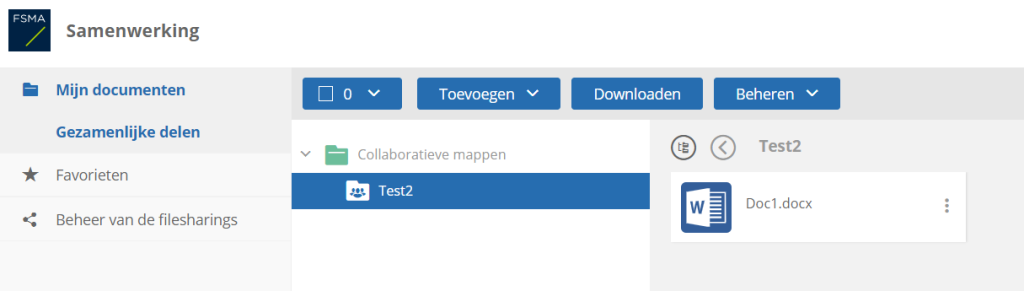
To download multiple files and folders, you can use the shift and ctrl buttons.
